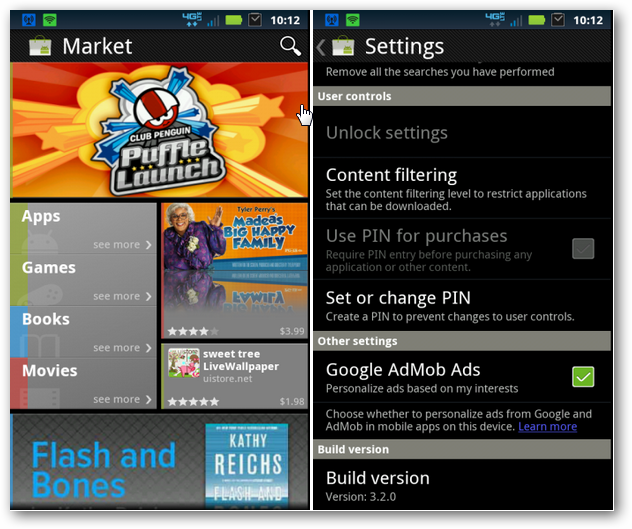Secondo quanto rilasciato dall’utente “febycv”, membro del forum XDA, è disponibile la nuova versione dell‘Android Market giunto alla release 3.2.0. Dalle poche informazioni disponibili, sembra che questa versione sia quella che equipaggerà ufficialmente l’atteso Nexus Prime di casa Samsung basato su Sistema Operativo Ice Cream Sandwich.
Per poter installare correttamente il nuovo Android Market è necessario attenersi alla seguente guida (prima di procedere con l’installazione, controllate di avere un device root):
- Download the file Phonesky.apk
- Go to Root Explorer and look for the file you downloaded and copy it
- Find Vending.apk and rename it to something like Vending.apk1.
- Long press on Phonesky.apk and rename it to Vending.apk.
- Afterwards, long press on it again and choose “Permissions.”
- Change the permissions to this (picture below). Now reboot and enjoy the new market